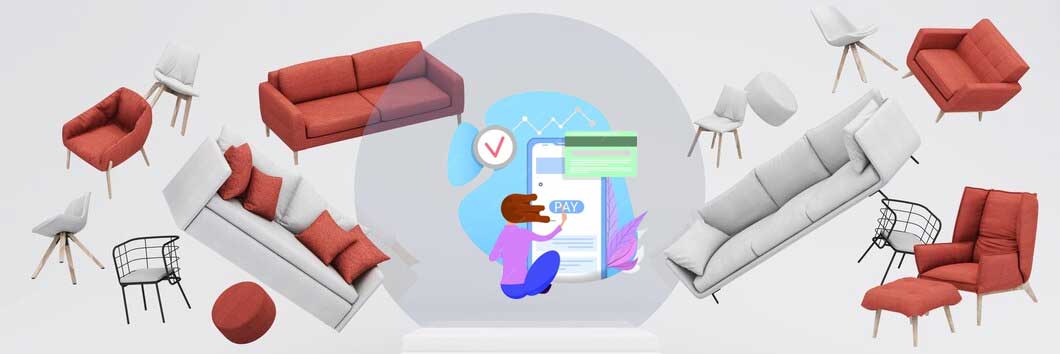How to Order Office Furniture from Excel Furniture.
Step 1: Select Your Design and Share Your Design via WhatsApp
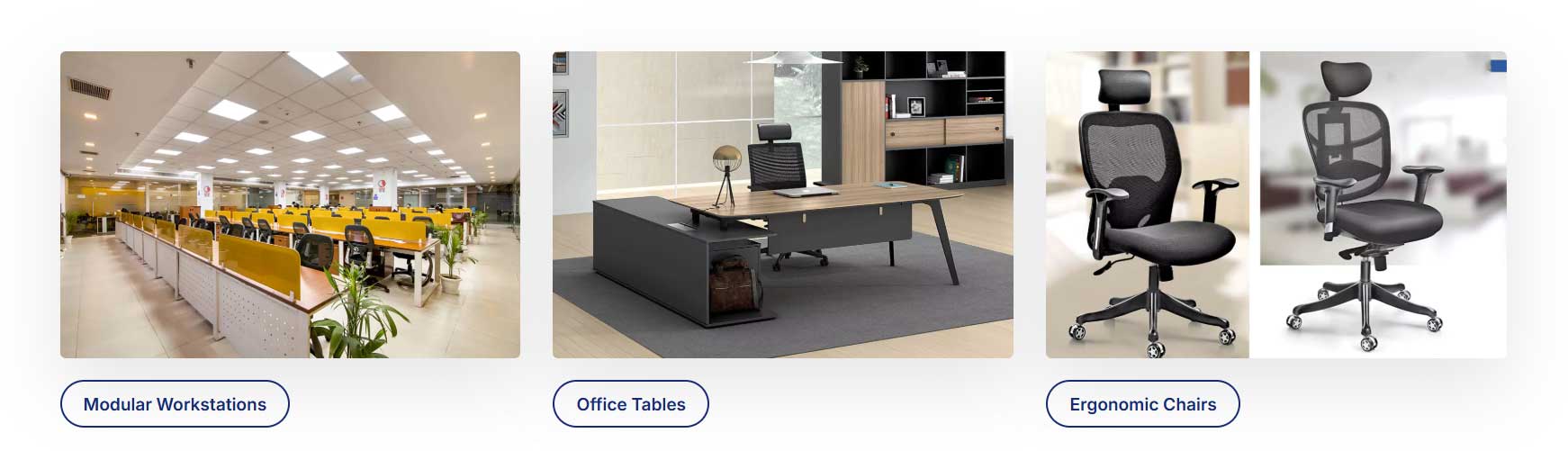
Browse our catalog or website to choose the office furniture design that best suits your needs. Send us the design you’ve selected via WhatsApp for easy communication.
Step 2: Provide Quantity and Sizes and Send Your Area’s Pin Code
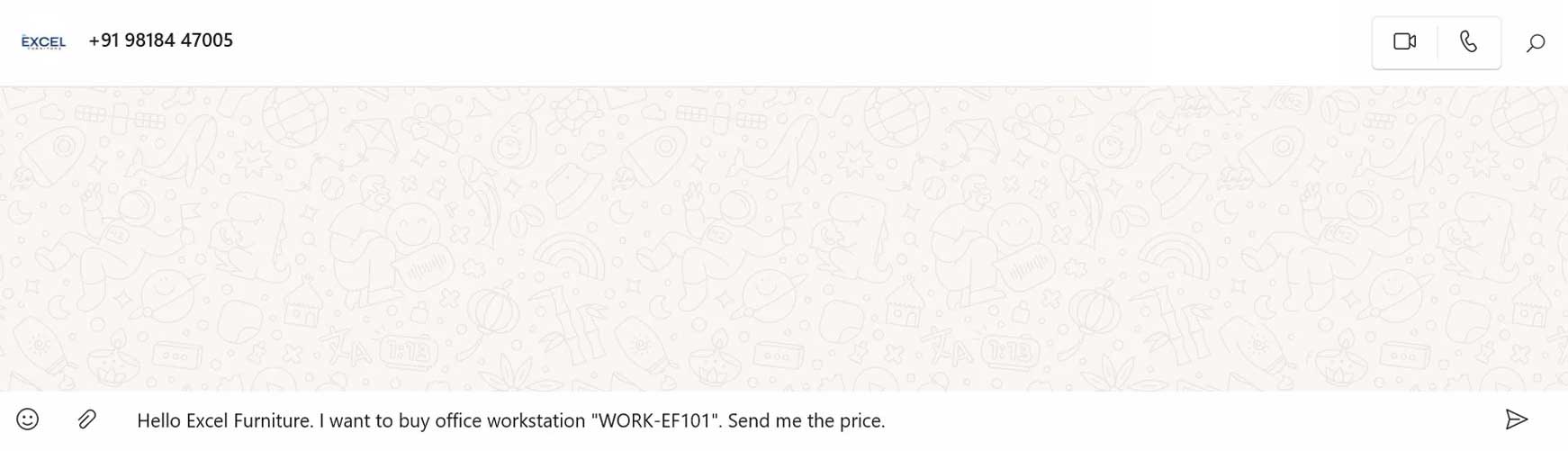
Let us know the required quantity and dimensions for each piece of furniture. Share your location’s pin code so we can calculate shipping costs.
Step 3: Receive a Price Quote and Approve the Quote

We’ll send you a rough price estimate or a detailed quote on an Excel sheet based on your requirements. Review and approve the prices provided.